
18th September 2017
Why You Should Move Your Website To HTTPS
Did you know that from October, Google Chrome will begin showing a security warning to users when they enter information into websites that don’t have an SSL certificate? It is important that online businesses and webmasters are aware of what this means and how it will affect their websites, their sales, and their customers’ perceptions.
What Will The User See?
Without an SSL certificate in place, people who view your website using Google Chrome as their browser will see a security warning. The security warning your users see will look like this:
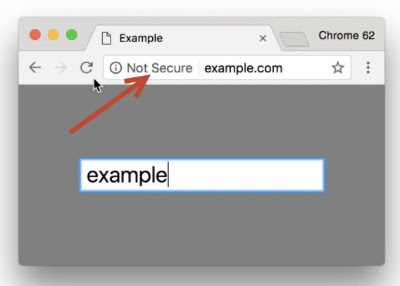
This warning will appear whenever a user enters information into your website. This may include, but is not limited to:
- Logging into a website with a username and password
- Signing up for an account on a website
- Signing up to a newsletter
- Sending a contact form through a website
- Entering information into a search box
- Making a payment or entering any other information during a checkout process
What Is An SSL Certificate?
An SSL certificate protects information sent via the web, ensuring that any information a user enters into a website will not be intercepted or tampered with by a third party. Data sent by a user will be encrypted so that it can’t be read until it reaches its destination. For example, if a customer submits a contact form through your website, an SSL certificate means the information inside the form will not be readable or accessible to anyone but your business. An SSL certificate will reassure your users that your website can be trusted.
Why Is This Happening?
Not everyone who uses the internet is completely trustworthy, which means it’s possible that data could be intercepted when it is sent across the web, if proper security measures are not in place. Google wants the internet to be a safer place for everyone, and securing your website with an SSL certificate means your customers’ data is much safer, giving everyone more peace of mind.
How Do I Know If My Website Has An SSL Certificate?
Websites that have an SSL certificate start with https:// rather than http://. In Chrome, they also have a green “Secure” label with a padlock in the address bar:
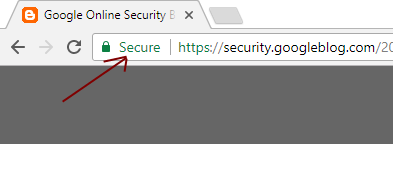
Why Should I Care?
Google Chrome typically accounts for about 35% of visits to websites that SilverDisc hosts. Google has already been showing a “Not Secure” label in the address bar of unsecured websites that collect passwords or credit card data, and this led to a decline in traffic and sales on those affected websites. It’s likely that this change will result in a similar decline in traffic and leads on the newly affected websites.
What Should I Do?
If you’re a SilverDisc client who doesn't already have an SSL certificate, you will have received an email explaining how to proceed. Whether you have a website with us or not, you are not obliged to do anything. However, if you don’t, your users could be put off from using your website. To avoid losing traffic, conversions and customers, consider making the move to https as soon as possible.
Find out more about what Google intends to do on the Google Security Blog, and if you’re looking for more technical information, you may also find this myth busting video interesting:






