24th May 2019
How to Find Keywords for Your Retail Ad Campaigns
Keywords are the basis of all search campaigns, and without them you will not be able to launch new marketing strategies. In this article we will look at different ways for online retailers to find keywords to use in their PPC campaigns and market their website.
How to Get Started
If you are an online retailer you are in a fortunate position, as there are many ways to get keywords. For a start it is good to have a systematic approach. First you should list in a spreadsheet all the campaigns and ad groups that you want to launch. If you follow the structure of your e-commerce website it will be easier to find relevant keywords.
After you have a list of campaigns and ad groups ready, look at your website and see which products you want to advertise on. Then select relevant keywords. Be careful not to choose keywords which are too long and specific (they won’t trigger any searches) or too short and generic (they will be too expensive). Try to think like a customer. If you were looking for products that you offer, which keywords would you use to search with Google?
If you want to avoid copying keywords manually then there is a Chrome browser extension called Linkclump that will allow you to copy keywords and URLs from your website. You can paste them easily into spreadsheet.
Using Keyword Planner
To harvest new keyword ideas from your website you should also use Keyword Planner in Google Ads. If you are an AdWords veteran you probably remember the older version. The new version is much more advanced and worth trying. You can easily find it in your account interface. It has particularly improved in terms of being able to build campaigns and ad groups while you research. You can also set cost per click at keyword level, so you may have a more accurate understanding of what a new campaign could achieve.
Go to Keyword Planner and click on ‘Find new keywords’. Then you can either paste in your website URL or type in the topic you would like to find keywords for, such as: ‘leather boots’ or ‘meal delivery’. Using the website URL is useful but has a limitation - you are not allowed to use a forward slash (/). Therefore, in most cases you will be able to get good ideas for generic keywords for the whole website but not for specific webpages.
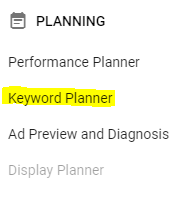
Use Search Query Reports for Search Campaigns (SQRs)
After you have been running your campaign for some time, you will be able to pull Search Query Reports from the Search Term Tab, which is located at the top of the Google Ads interface in the keywords section. In this report you will be able to see which search terms were used by visitors, based on keywords already existing in the accounts. For example, if you have the keyword ‘shoes’ in broad match in the account, a search term ‘buy brown shoes’ could be triggered. If in the added/excluded column it says ‘none’ (see below) it means that the search term has not yet been added to the account. Based on your conversions and traffic metrics you can decide if you want to add keywords to the account or not. If a search term is particularly undesirable, you can exclude it as a negative keyword. By adding relevant search terms and keywords you make your account more granular and you can clearly see what brings conversions and what doesn’t.
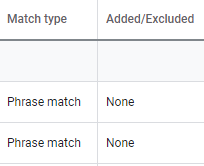
Shopping Feed as a Source of Keywords
If you are more advanced with your e-commerce advertising, then perhaps you already have a shopping feed in place. Various columns in your feed give you a list of ready to use keywords. You can either pull them in manually or use automated tools. At SilverDisc we developed a tool that adds keywords from your shopping feed to search campaigns and pauses them if a product is out of stock.
It is also good practice to used Shopping SQRs to add new keywords into your search campaigns. Remember that shopping and search ads are completely independent, so you do not run into the risk of inflating bids for your own products.
It is important to follow those steps regularly, at least once a month. If you do so, you will always be ahead of competition with the most relevant keywords.
In the meantime, if you would like any help with search marketing, contact SilverDisc. As an online retailer, you may also be interested in our upcoming “Maximise Retail Profits” event we’re hosting in collaboration with Google in June. You’ll spend the afternoon at Google’s London headquarters, learning strategies for increasing the ROI of your website from the experts.






